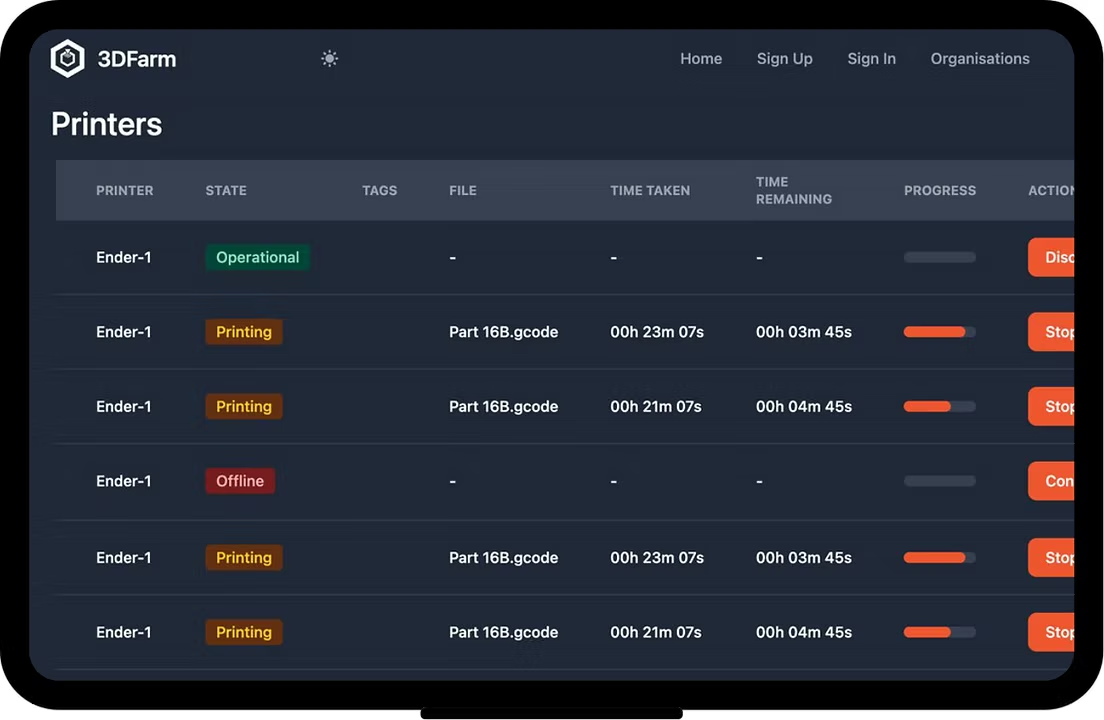Setting up your cluster
01 Raspberry Pi
3DFarm requires a computer to connect to the printers. Multiple computers can be used to connect to printers in any location. We recommend the small and inexpensive Raspberry Pi 4B with at least 2GB of RAM. These machines can be purchased from various online retailers. An internet connection is also required. Once you've purchased a Raspberry Pi, you can install the 3DFarm software required in minutes.
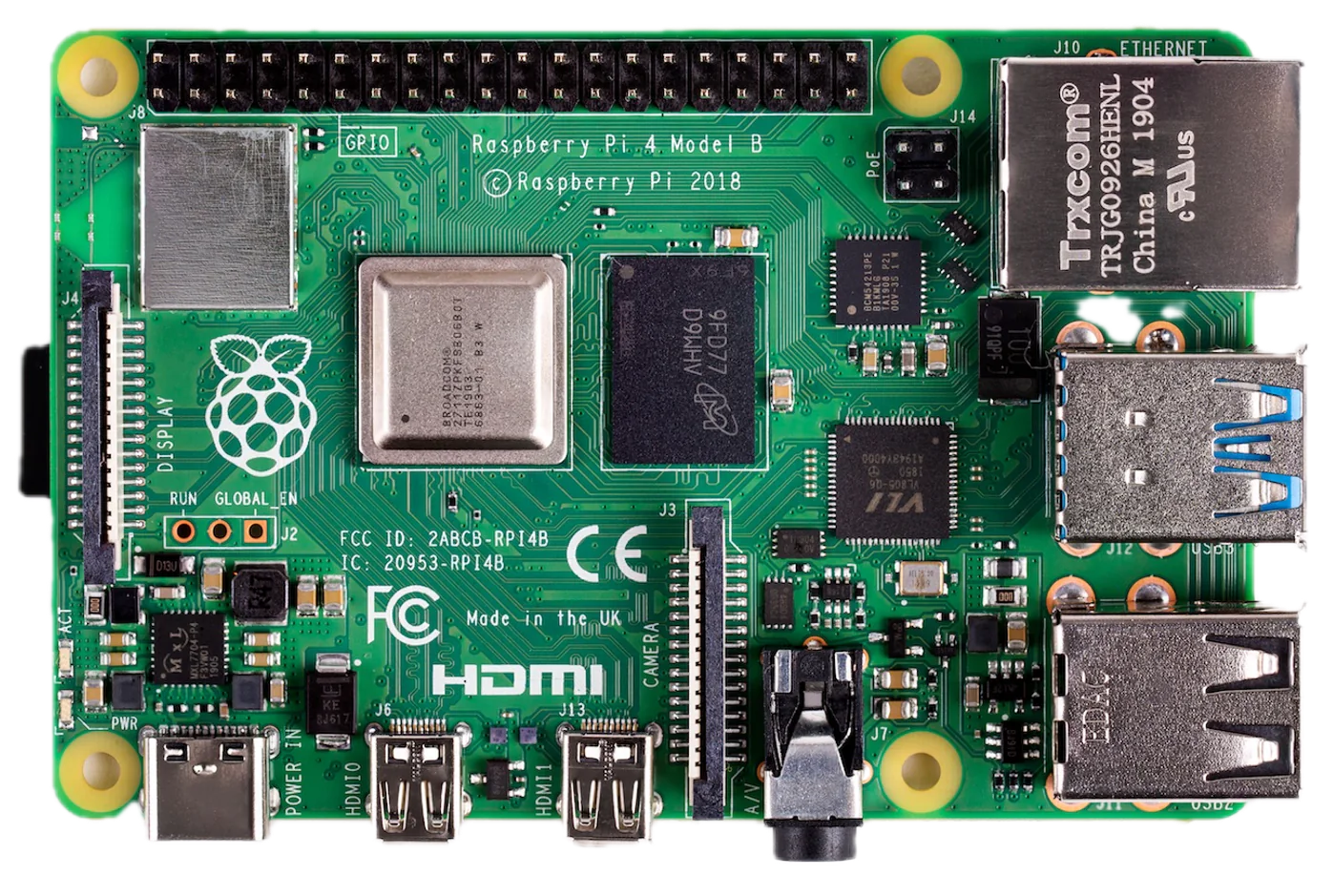
02 3D Printers Running Marlin
3DFarm is designed to run the most popular FDM 3D printers, which run on Marlin. These printers include the Creality Ender series.
03 Connecting the Printers
Printers are connected to the Raspberry Pi via USB. The Raspberry Pi has 4 USB ports however using a powered USB hub many more printers can be connected.
If you have printers in different locations, you can use multiple Raspberry Pis to connect to them and control them from a single dashboard.
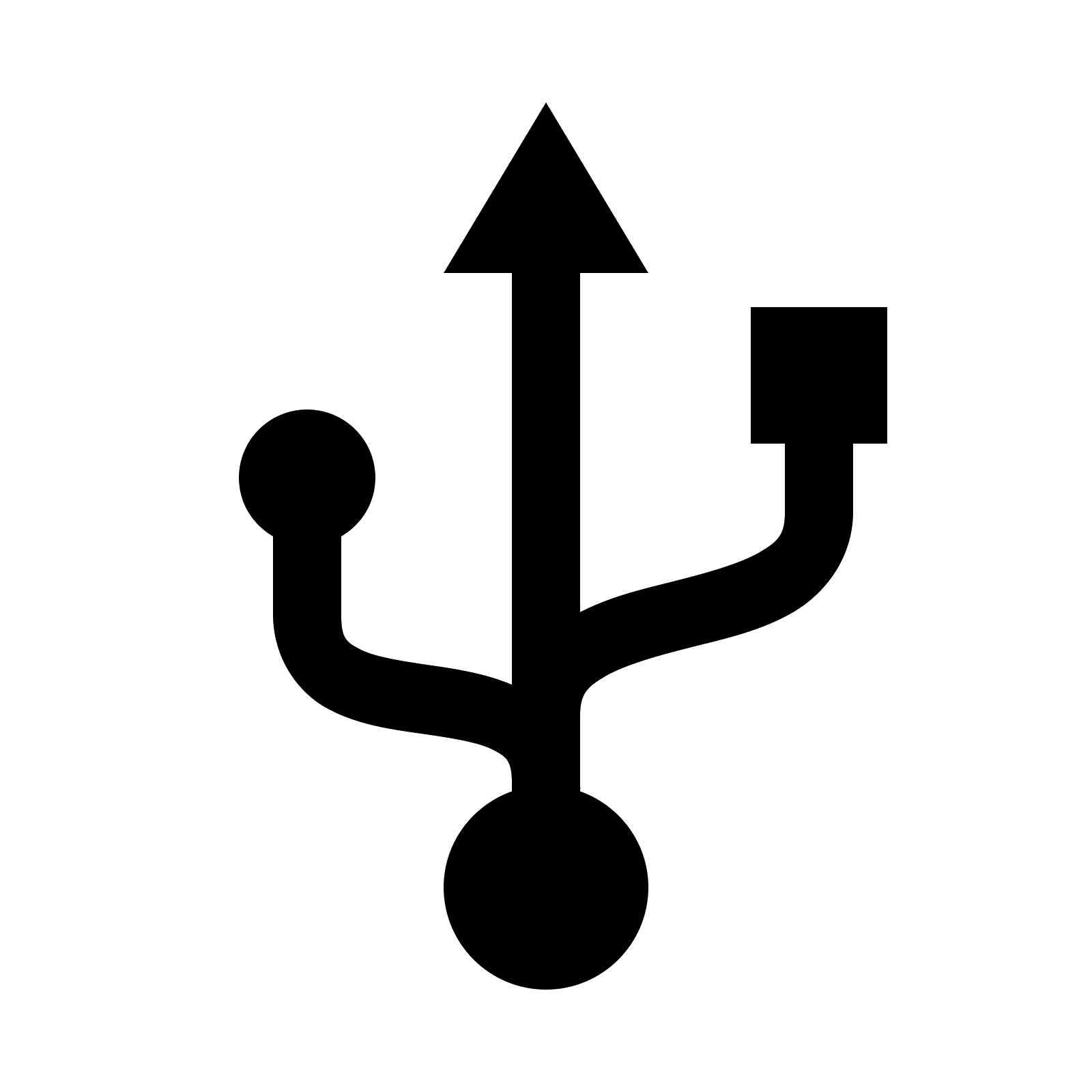
04 Installing
For those that don't like the command line, you'll be pleased to know that there's only a single command to type to get up and running. For those that love the command line, I'm sorry to say there's only a single command.
05 Access anywhere
To control your fleet of 3D printers, you can use any device with a browser, including your phone, tablet, or computer.